 |
| HOME |
| DOWNLOAD |
| TESTIMONIALS |
| Increase PC System Speed By 80+% |
|
|||||
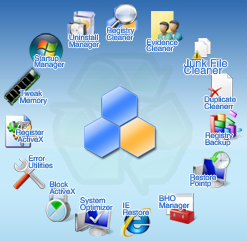 |
|
|
|
||||||||||||||||||||||||
Understanding Your Computer Software and Problems Windows RegistryThis is an area in the Microsoft Windows operating system software where information is stored that keeps up with what programs are to be started upon boot of the operating systems software, how computer memory is set up, what system options the user has set up and what hardware is attached to the computer. Older DOS based operating systems used the less complex INI (initialization) and configuration files. The Windows Registry is a replacement for these two files. Since entries in the Registry control a significant part of a computer's behavior, the Windows Registry is a prime target for hackers. Registry ErrorsOne way that registry errors occur and cause decreased system performance over time is when applications are uninstalled. If the application does not properly uninstall unnecessary entries will be left in the Windows Registry causing it to be overloaded with time. These traces of old programs and loose ends will begin to hinder productivity over time. If a program is uninstalled for one user account it will not remove Registry entries in all the other user account configuration. Thus, additional unnecessary entries clogging up the Registry. With the release of the Windows Vista operating system an attempt was made to address the many pitfalls of the interaction between users, software and the Registry. However, since the Registry is such a critical and sensitive component it is still very important to interact with the Registry using extreme care and caution. Blue Screen Startup Basicly you get a Blue Screen on your monitor at startup of your system. It will probably be accompanied by some stop or error messsage and you will not be able to login to your system. Computer Freezes FrequentlyThis problem could be caused by a number of different components. Among those are Over Heating, a Hardware issue or failure, Driver related issue, Software application issue or a serious issue with Windows. If your system only hangs or freezes when you use a certain application then it is likely that the problem is within that specific software application. The same is true if the problem occurs when you use a specific unit of hardware, like the printer or scanner. If the freeze happens on startup or randomly then it is likely that you have a virus or some registry damage from some malicious malware. Internet Explorer FreezesThis may be simply cured by emptying the Internet Explorer cache. Go to Tools, Internet Options and click Delete Files button. When the Delete Files window appears, select the option to Delete all offline content and click OK. This will usually fix the Red X on your browser screens and sometimes "Page cannot be displayed" errors. Another reason for browser freezing could be out-of-date video drivers. You might try downloading the latest (non-beta) drivers from the manufacturer of your video card's website. If neither of the above solves your problem of the internet browser freezing of frequently disconnecting from the internet then you should be suspicious of malware corruption to your system. My Computer Is Slow WhyIf you computer has always been slow it may simply be that you don't have a fast enough processor or you possibly need more memory. If it slows down when you have a lot of windows open, then you might suspect a memory limitation. If the system seems slow when you are browsing around on the net, you may just need a faster internet service provider (more bandwidth). If your system has gotten slower and slower over time then you may simply need to clean your registry of unneeded entries. Repair Windows RegistryIf you need to clean your registry I would suggest that you use a computer cleanup software package, like Registry Easy, which is designed specifically to fix registry errors and problems. The Windows Registry is such a critical part of your computer operating system that it is not recommended that you attempt to manually make corrections to the registry unless you are really very knowlegeable of the process. Windows Registry cleanup can solve a number of problems associated with your PC or Laptop that you aren't even aware that are being caused by the entries in the registry. Things like browser freezing, blue screens, systems crashes, slow windows startup and your laptop is running slow may just go away.
|
| Home - Register - Improve Performance - Privacy Policy - Contact - Disclosure - Download - FAQ's - Testimonials - Support - Sitemap |